Appearance
Understanding Git: The Cornerstone of Modern Software Development Git 版本控制入门 :octocat:
In the fast-paced world of software development, collaboration, and efficient project management are paramount. At the heart of these processes lies Git, a distributed version control system (VCS) that has revolutionized how developers work together and manage code. Whether you're a seasoned developer or just starting your coding journey, understanding Git is no longer a luxury but a necessity. This post aims to demystify Git, explain its core concepts, and highlight why it's an indispensable tool in today's tech landscape. 🚀
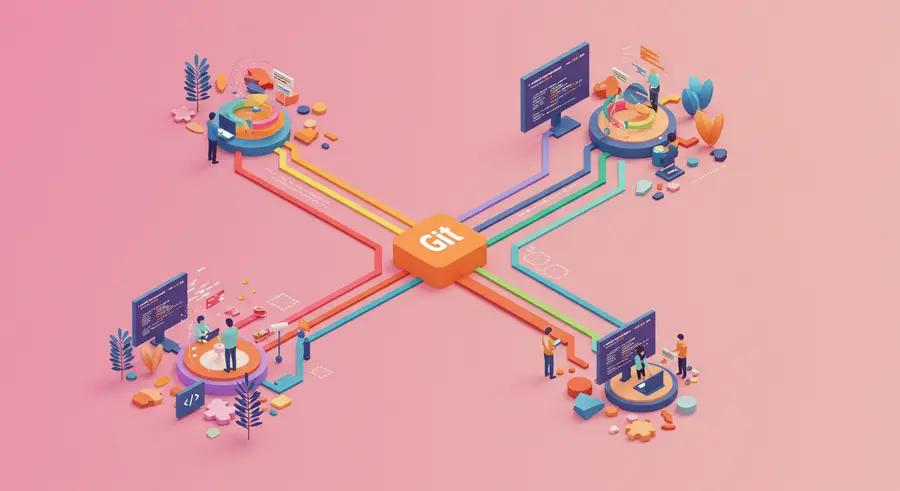
What is Version Control? 🤔
Before diving into Git, let's understand what version control is. Imagine you're writing a complex document or designing a intricate piece of software. As you make changes, you might want to:
- Track revisions: See who made what changes and when.
- Revert to previous versions: If a change introduces an error, you can easily go back to a working state.
- Collaborate with others: Allow multiple people to work on the same project simultaneously without stepping on each other's toes.
- Branch and merge: Experiment with new features in isolation (branching) and then integrate them back into the main project (merging) once they are ready.
Version control systems provide the framework to do all of this and more.
Enter Git: A Distributed Approach 🌐
Git, created by Linus Torvalds in 2005 (the same mind behind Linux!), is a distributed version control system. This means that instead of a single central server holding the entire project history (as in centralized VCS like Subversion), every developer has a full copy (a "clone") of the repository on their local machine. This distributed nature offers several advantages:
- Speed: Most operations (like committing, branching, merging) are done locally, making them incredibly fast.
- Offline work: Developers can commit changes, create branches, and browse history even when they are not connected to a network.
- Resilience: If the central server (if one is used for collaboration, like GitHub or GitLab) goes down, developers still have their local copies and can continue working. The project history is safe on multiple machines.
- Flexibility: Git supports various workflows, allowing teams to choose a model that best suits their needs.
Core Git Concepts You Need to Know 🧠
Understanding these fundamental Git concepts will set you on the right path:
- Repository (Repo): This is your project's "folder" that Git tracks. It contains all your project files and the entire revision history.
- Commit: A commit is a snapshot of your project at a specific point in time. Each commit has a unique ID and a message describing the changes made. It's like saving your game at a crucial checkpoint.
- Branch: A branch is an independent line of development. You can create a new branch to work on a new feature or fix a bug without affecting the main codebase (often called the
mainormasterbranch). This allows for parallel development.- Example:
git branch new-featurecreates a new branch. - Example:
git checkout new-featureswitches to that branch. - Or, combine both:
git checkout -b new-feature
- Example:
- Merge: Merging is the process of combining changes from different branches back into one. For instance, once a feature developed on a
new-featurebranch is complete and tested, you would merge it back into themainbranch.- Example:
git checkout mainfollowed bygit merge new-feature
- Example:
- Clone: Cloning creates a local copy of a remote repository on your computer.
- Example:
git clone https://github.com/user/repository.git
- Example:
- Push: Pushing sends your committed changes from your local repository to a remote repository (e.g., on GitHub), making them available to others.
- Example:
git push origin main
- Example:
- Pull: Pulling fetches changes from a remote repository and merges them into your current local branch. This keeps your local repository up-to-date with changes made by others.
- Example:
git pull origin main
- Example:
- Staging Area (Index): Before you commit changes, you first "stage" them. The staging area is an intermediate step where you can prepare and review the changes you want to include in the next commit. This allows for more granular control over your commits.
- Example:
git add <filename>stages a specific file. - Example:
git add .stages all modified files in the current directory.
- Example:
Why is Git So Important Today? 🌟
- Collaboration Powerhouse: Git, especially when paired with platforms like GitHub, GitLab, or Bitbucket, makes collaboration seamless. Teams can work on different features concurrently, review each other's code (via Pull Requests or Merge Requests), and maintain a clean project history.
- Industry Standard: Knowledge of Git is a fundamental skill for almost any software development role. Recruiters and hiring managers expect developers to be proficient with it.
- Open Source Catalyst: Git has been instrumental in the growth of open-source software. It allows developers from all over the world to contribute to projects efficiently and transparently.
- Improved Code Quality: Features like branching encourage experimentation without risking the stability of the main codebase. Code reviews facilitated by Git platforms help catch bugs and improve code quality before changes are merged.
- Efficient Project Management: Git provides a clear history of who changed what and when, which is invaluable for debugging, auditing, and understanding the evolution of a project.
Getting Started with Git 🚀
- Install Git: Download and install Git for your operating system from the official Git website.
- Configure Git: Set up your username and email, which will be associated with your commits:bash
git config --global user.name "Your Name" git config --global user.email "your.email@example.com" - Learn the Basics: There are many fantastic resources online:
- Pro Git book (available online for free)
- GitHub Learning Lab
- Interactive tutorials on platforms like Codecademy or freeCodeCamp.
- Practice: The best way to learn Git is by using it. Start with your own small projects, then try contributing to open-source projects.
Beyond the Basics: Advanced Git Concepts ✨
Once you've mastered the fundamentals, Git offers a wealth of advanced features to further streamline your workflow:
- Rebasing: An alternative to merging for integrating changes from one branch to another, often resulting in a cleaner, more linear project history.
- Stashing: Temporarily save uncommitted changes so you can switch branches or work on something else, then reapply them later.
- Tagging: Mark specific points in history as important, typically used for releases (e.g.,
v1.0.0). - Git Hooks: Custom scripts that can be triggered at different points in the Git lifecycle (e.g., pre-commit, post-commit).
Conclusion: Embrace the Power of Git 💪
Git is more than just a tool; it's a foundational technology that underpins modern software development practices. Its distributed nature, powerful branching and merging capabilities, and widespread adoption make it an essential skill for anyone involved in creating software.
By understanding and utilizing Git effectively, you can enhance your productivity, collaborate more efficiently with your team, and contribute to the broader software development community. So, if you haven't already, it's time to dive in and make Git your trusted companion in the exciting world of coding! Happy Gitting! 🎉
This article is inspired by the valuable resource Understanding Git and Version Control, a great place to deepen your knowledge.